
Line Spacing (on the lower right) should be set to double. Spacing (on the lower left) should be set to 0 Before and 0 After. Indentation (on top) should be set at 0 left and 0 right. The settings in the Paragraph dialogue box should be as follows to have proper double spacing. Some programs such as Word 2007 and later have defaults in the Paragraph box which interferes with proper double spacing. Check default settings in the Paragraph box and reset per instructions under Paragraph setting (see below). Double space –throughout the entire document. Alignment can be set in the Paragraph box if the icon is not visible. Do not block or justify where the right margin is uneven. Left align – this is the usual default setting. Do not use italics or underlining unless there is a rule that says to use them. Do not use all caps except for the title of the paper in the Header or an acronym (NATO, AIDS). Do not use bold except for section headings if section headings are used. Font and font size are important for readability. Acceptable fonts and sizes: Size 12-point Times New Roman 11-point Arial, Calibri, and Georgia 10-point Lucida or other legible font as approved by instructor. 
Word margins are set in Layout or in File/Page Setup/Margins.References is the last page of the paper.Level 1 heading on 2nd page of paper, centered and bolded and is usually the title of the paper, never the word Introduction.
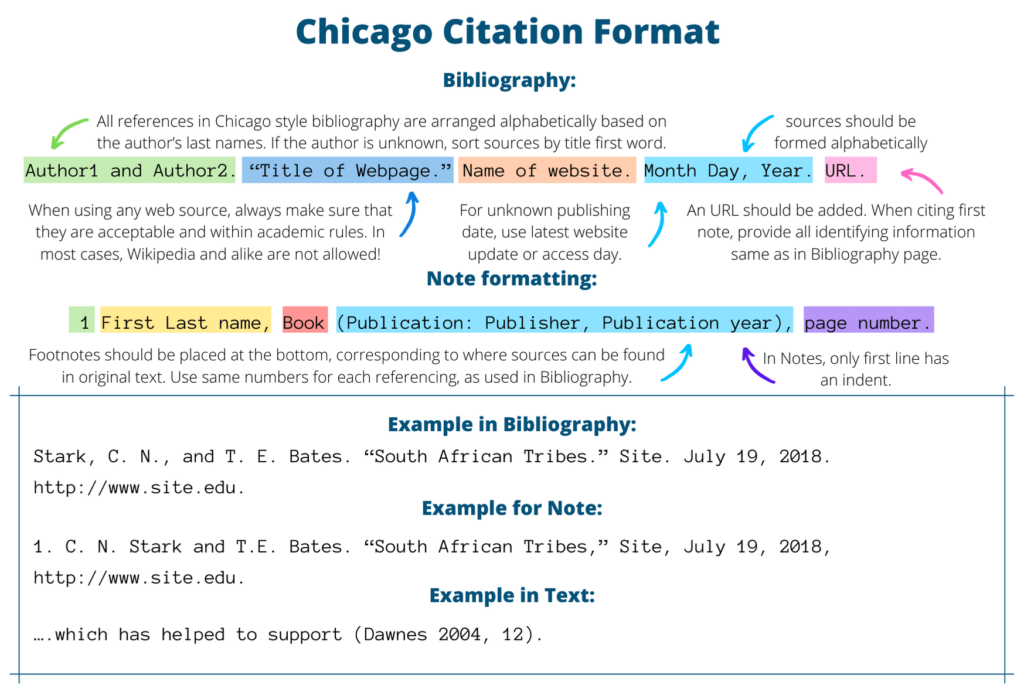
Title is bolded, centered with proper capitalization.Tab in the first line of a paragraph ½” or.Running head (by instructor preference) in header, left aligned.Acceptable fonts and sizes: Size 12-point Times New Roman 11-point Arial, Calibri, and Georgia or 10-point Lucida.


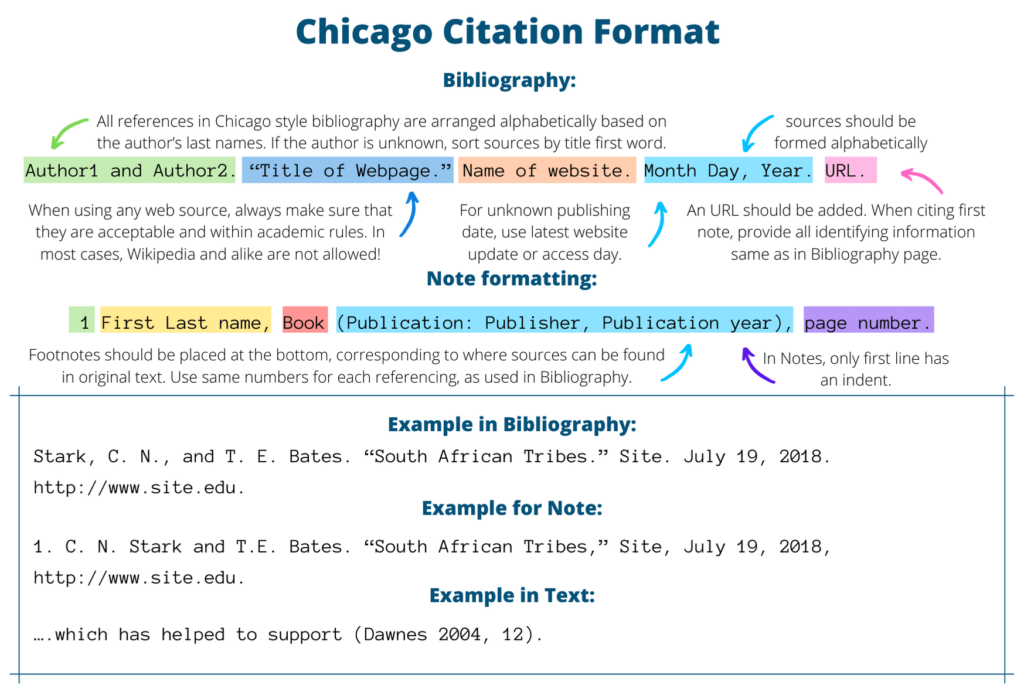


 0 kommentar(er)
0 kommentar(er)
